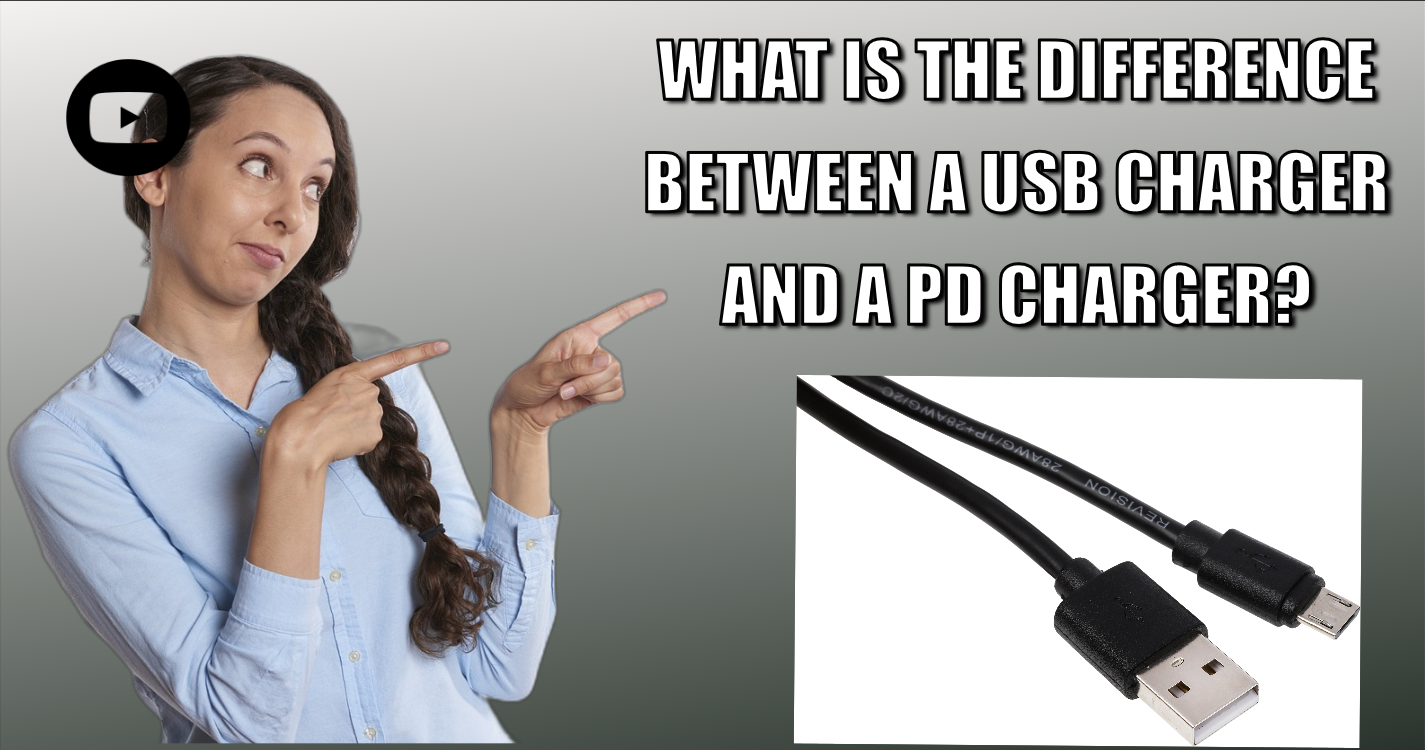What is the Difference Between a USB Charger and a PD Charger?
In today’s tech-driven world, charging devices is a daily necessity. Whether you’re charging your smartphone, laptop, tablet, or wireless earbuds, understanding the types of chargers available can help you optimize your charging experience. If you’ve ever come across the terms **USB charger** and **PD charger**, you might be wondering what exactly distinguishes them. While both serve the same purpose—charging electronic d
evices—they are quite different in terms of their technology, speed, and com
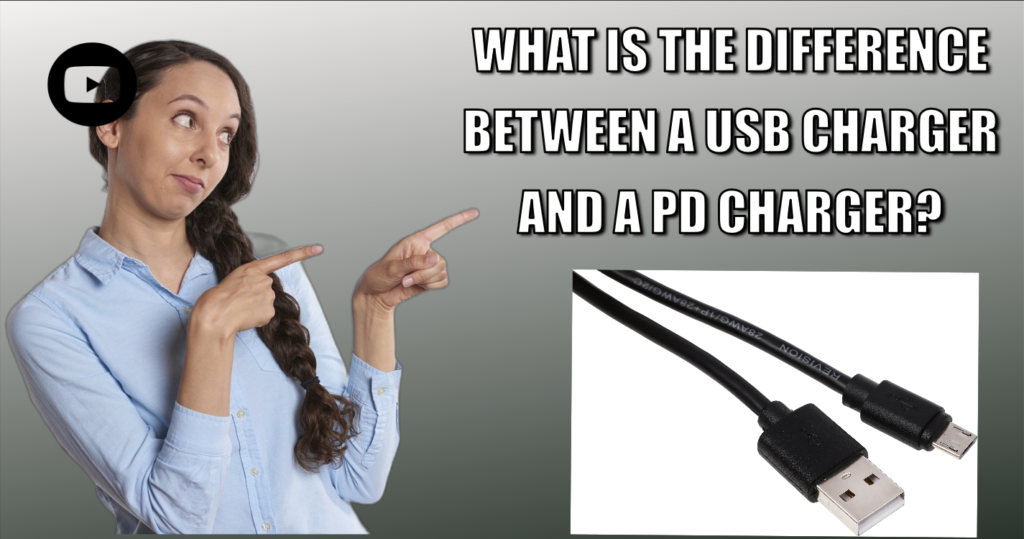
patibility.
In this blog post, we’ll explore the key differences between a USB charger and a PD (Power Delivery) charger, helping you make an informed decision on which one best suits your charging needs.
1. What is a USB Charger?
A USB charger is the standard charger that uses Universal Serial Bus (USB) ports to supply power to electronic devices. USB chargers come in several different types, including USB-A, USB-B, USB-C, and Micro-USB, withUSB-Abeing the most common.
**USB chargers** are used for a variety of devices such as smartphones, tablets, cameras, and other portable gadgets. They typically work by transferring power through the USB cable from a power source (like a wall adapter, power bank, or laptop) to the device you’re charging.
Key Features of USB Chargers:
– Standardized Design**: USB chargers are standardized, meaning most USB-powered devices can be charged using any USB charger, as long as the plug type is compatible.
– Lower Power Output**: Traditional USB chargers, especially those using USB-A, usually deliver lower power (around 5V and 1-2.5A), which is enough for small devices like smartphones and wireless headphones.
– Slower Charging**: Due to lower power output, USB-A chargers typically provide slower charging speeds compared to newer technologies.
2. What is a PD (Power Delivery) Charger?
A **PD (Power Delivery) charger** is a more advanced charging solution that uses USB Type-C cables and ports. It’s designed to offer faster charging, greater power efficiency, and enhanced versatility, particularly for more power-hungry devices like laptops, tablets, and gaming consoles.
PD charging uses a protocol called **USB Power Delivery** that allows for higher power transfer—up to **100W**—which is far superior to the standard USB charger. This makes PD chargers ideal for charging devices that require more power, such as laptops, large tablets, or even power tools.
Key Features of PD Chargers:
– **Faster Charging Speeds**: PD chargers can deliver power at higher levels, enabling faster charging times. Depending on the power rating, PD chargers can deliver up to **5V, 9V, 15V, 20V**, and up to **100W** of power.
– **Smart Power Management**: The PD charging standard automatically negotiates the optimal power level between the charger and the device being charged. This prevents overcharging and ensures that devices receive only the amount of power they can handle, optimizing safety and efficiency.
– **Universal Compatibility**: PD chargers work with a range of devices that support USB-C and Power Delivery, making them versatile. For example, you can charge everything from smartphones and tablets to laptops and even some USB-C powered accessories.
– **Two-Way Charging**: With Power Delivery, devices can not only be charged but can also reverse the power flow to other devices in certain situations. This feature is useful for devices like laptops or power banks with bi-directional charging capability.
3. Key Differences Between USB Charger and PD Charger
Now that we have an overview of both USB and PD chargers, let’s dive into the key differences between the two:
Charging Speed and Power Output
One of the most notable differences between USB and PD chargers is their charging speed.
– **USB Charger**: Traditional USB chargers, particularly those using USB-A, usually provide **5V and 1-2.5A**. This results in charging speeds of around **5-15W**.
– **PD Charger**: PD chargers, on the other hand, offer much higher power outputs, ranging from **5V** to **20V** and up to **100W**, enabling **significantly faster charging speeds**. For example, charging a laptop with a PD charger can be done much quicker compared to using a traditional USB charger.
Charging Protocols
The technology behind charging protocols varies between USB and PD chargers.
– **USB Charger**: Traditional USB chargers use basic charging protocols like **USB 2.0** or **USB 3.0**, which simply provide a constant voltage and current to the device.
– **PD Charger**: PD chargers use the **USB Power Delivery protocol**, which supports dynamic voltage and current adjustments, ensuring the optimal power is delivered to the device. This allows for **faster and safer charging** by adjusting the voltage depending on the device’s needs.
Device Compatibility
While both chargers are used for charging devices, they differ in terms of compatibility.
– **USB Charger**: USB chargers with USB-A ports are commonly used for smartphones, tablets, Bluetooth speakers, and other small electronics. However, they are **not designed for power-hungry devices** like laptops.
– **PD Charger**: PD chargers, which use USB-C ports, are ideal for **higher-powered devices**, such as laptops, tablets, and smartphones. Many modern smartphones now support USB-C and Power Delivery for fast charging, making PD chargers highly compatible with newer tech.
Cable and Connector Types
The type of cable used also varies between USB and PD chargers.
– **USB Charger**: USB chargers use a variety of cables, including **USB-A to USB-A**, **USB-A to Micro-USB**, and **USB-A to Lightning cables** (for Apple devices).
– **PD Charger**: PD chargers require **USB-C to USB-C cables**. The USB-C connector is reversible and offers faster data and power transmission speeds. PD chargers leverage the **USB-C connector’s** ability to handle higher wattage and support faster charging speeds.
Use Cases
The use case for each charger depends on the device being charged.
– **USB Charger**: Best suited for charging smaller devices like smartphones, Bluetooth headsets, wireless speakers, and e-readers. Standard USB chargers can also be found in many household items like alarm clocks and car chargers.
– **PD Charger**: PD chargers are best for devices that require higher power input, such as **laptops, larger tablets, gaming consoles**, and other **high-performance electronics**. If you’re constantly on the go and need to charge a laptop or tablet quickly, a PD charger is a must-have.
4. Which One Should You Choose?
The decision to choose between a USB charger and a PD charger largely depends on the devices you need to charge.
– **Go with a USB Charger if** you’re mainly charging low-power devices like smartphones, tablets, and small gadgets. If you have older devices or accessories with USB-A ports, a traditional USB charger will suffice.
– **Go with a PD Charger if** you need to charge high-power devices such as laptops, tablets, or phones that support fast charging. PD chargers are more future-proof, especially as newer devices increasingly adopt USB-C ports.
5.Final Thoughts
Both USB chargers and PD chargers have their place in today’s tech ecosystem. While a **USB charger** remains sufficient for most basic charging needs, a **PD charger** is the go-to solution for those who require faster charging speeds and support for higher-powered devices. If you’re upgrading your device or looking for a charger that can handle everything from smartphones to laptops, **USB-C and PD charging** are the way forward.